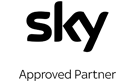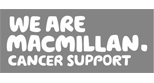Latest News
A guide to indoor Aerials
Posted on 10.06.2016
Indoor TV aerials are an excellent choice for those who want to increase their chances of getting…
Read moreTips to help you choose the right outdoor aerial
Posted on 03.05.2016
Purchasing an adequate outdoor TV aerial is not always a simple task and you need to take a few…
Read moreHow to check if a TV aerial is working
Posted on 12.04.2016
Your TV is one of the most used devices in your home and there are many people who keep their TV…
Read moreHow to get started with the Sky Go App
Posted on 28.08.2015
The Sky Go App enables users to watch live Sky TV channels and access a large selection of programmes from the on demand library. You can also download shows to watch on your tablet or mobile phone by moving up to Sky Go Extra.
You can watch programmes on any PC, Mac, laptop, tablet or mobile phone including iPads, iPhones and a variety of Android devices. Sky Go is free to all Sky TV clients and when you use Sky Go for the first time, you'll be requested to link Sky Go to your TV account.
If you use Apple products then you can download the application from the App Store, while Android clients can do likewise through Google Play. The name of the application on both platforms is Sky Go.
In addition, if you are a current HD client (i.e. you have the Family Bundle or Sky HD as a part of your subscription), you can enjoy Sky TV Box Sets with Sky Go. If you don't have a HD subscription, you'll have to move up to the Family Bundle to get access to Sky TV Box Sets.
The beauty of the Sky Go App is that you can enjoy Sky TV on the move, whenever and wherever you like in the UK. You can do this on up to two devices and if you upgrade to Sky Go Extra, you can download programmes to watch offline on four different devices, giving you more flexibility than ever before.
To find out more about Sky Go and how you can benefit, please get in touch.